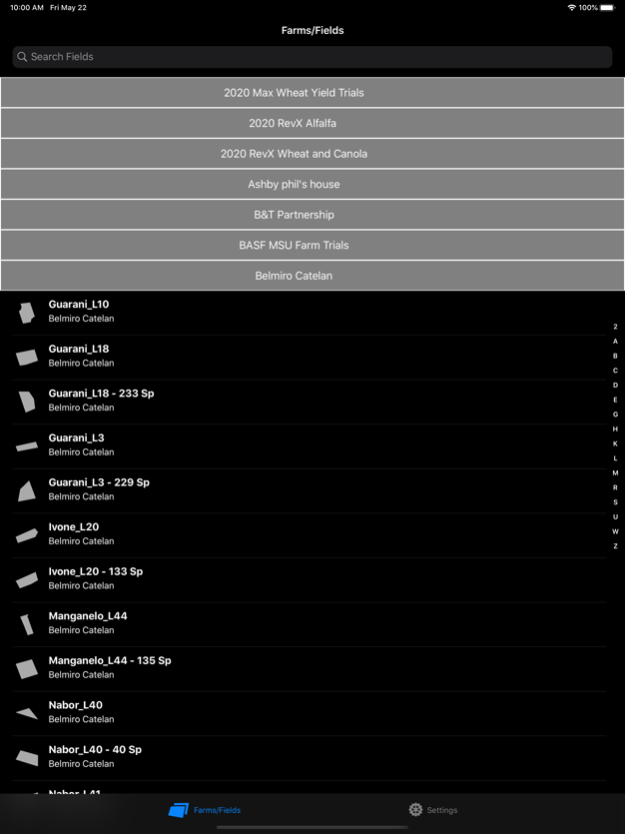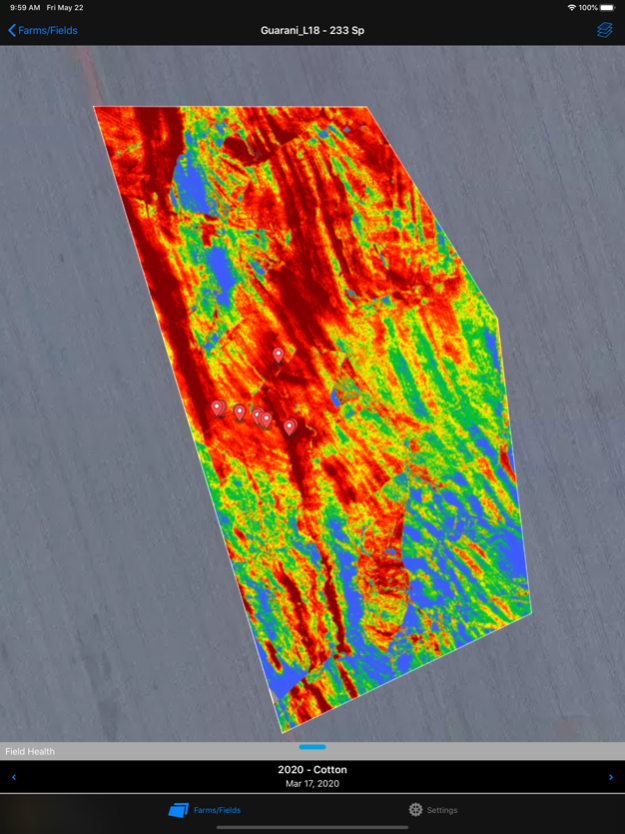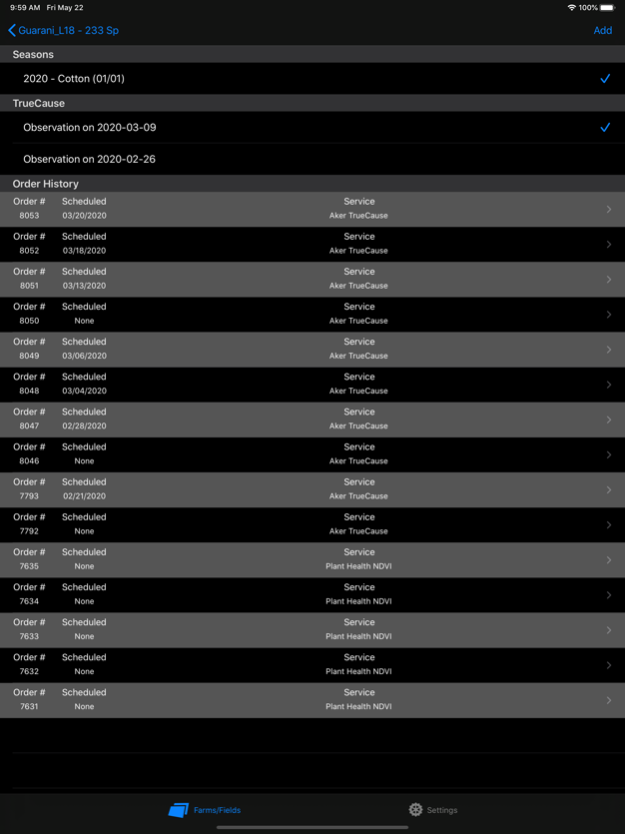AkerScout 2.1
Continue to app
Free Version
Publisher Description
AkerScout is a directed crop scouting application to help identify and prioritize crop damage to address problem areas needing immediate attention. The application works on standalone mode, however various important features are enabled when you load high resolution aerial vegetation imagery.
BASE FEATURES
- Scout task coordination and assignment of multiple fields and scouts.
- Support for various crop types including corn, soy, sugar beet and more added frequently.
- Comprehensive database for identification of pests, diseases and plant limiting stress.
- GPS enabled crop scouting with identification and capture of disease, pests, weather, plant population, damage severity, photos and notes.
- Field mapping and comprehensive reporting.
- Compatible with iOS across phones and tablets.
PREMIUM FEATURES
- Order and auto load thermal, NDVI or RGB aerial imagery
- Professional agronomy review with impact zones to direct scouting
- Download imagery and zone to improve prescription and optimize VR zones
- Full support of web dashboard with data analytics
- Enterprise support for Ag retailers with scout management and field prioritization
BENEFITS
Aker directed-scouting dramatically reduces labor effort and error via image collection, classification and identification of crop stress to address in-season issues so that growers can trust their input purchase decisions.
This mobile app provides the user with assistance when working to identify field pests or disorders, helping to ensure field scouting and treatment recommendation accuracy.
Decrease your communication lag by allowing users to input and upload easy to read information and then allowing them to share the information instantly.
WHAT’S NEW
New user interface compatible with iOS 13.
More information at: http://aker.ag
Jan 21, 2022
Version 2.1
Updated Truecause Displays
About AkerScout
AkerScout is a free app for iOS published in the System Maintenance list of apps, part of System Utilities.
The company that develops AkerScout is Aker Technologies Inc.. The latest version released by its developer is 2.1.
To install AkerScout on your iOS device, just click the green Continue To App button above to start the installation process. The app is listed on our website since 2022-01-21 and was downloaded 0 times. We have already checked if the download link is safe, however for your own protection we recommend that you scan the downloaded app with your antivirus. Your antivirus may detect the AkerScout as malware if the download link is broken.
How to install AkerScout on your iOS device:
- Click on the Continue To App button on our website. This will redirect you to the App Store.
- Once the AkerScout is shown in the iTunes listing of your iOS device, you can start its download and installation. Tap on the GET button to the right of the app to start downloading it.
- If you are not logged-in the iOS appstore app, you'll be prompted for your your Apple ID and/or password.
- After AkerScout is downloaded, you'll see an INSTALL button to the right. Tap on it to start the actual installation of the iOS app.
- Once installation is finished you can tap on the OPEN button to start it. Its icon will also be added to your device home screen.